Digital Simplicity Strategies to Boost Productivity Organize Your Virtual Space

Introduction
In an age dominated by endless digital noise, the quest for digital simplicity has become more relevant than ever. As we strive for minimalism in our physical spaces, organizing our virtual environments is equally crucial to enhancing productivity. A cluttered digital space can lead to distractions, inefficiency, and even increased stress, making it essential to adopt effective strategies for maintaining order.
Implementing thoughtful digital organization not only streamlines your workflows but also cultivates a clearer mindset. Consider the following key benefits of embracing digital simplicity:
- Increased Focus: Reduces overwhelm and allows for deeper concentration.
- Enhanced Efficiency: Saves time by minimizing the time spent searching for files.
- Improved Well-being: Creates a sense of control and reduces anxiety.
To help you navigate the path toward a more organized virtual space, we’ve compiled a list of the Top 5 Strategies that can transform your digital life. Each strategy aims to empower you to reclaim your time, boost your productivity, and integrate simplicity into your daily routines.
Top 5 Strategies for Digital Simplicity: Organizing Your Virtual Space to Boost Productivity
In the modern digital age, the concept of clutter transcends the physical, evolving into the virtual realm with overwhelming swiftness. Beyond mere file accumulation, digital clutter consists of irrelevant emails, unnecessary applications, and an excessive influx of information. Such a digital mess not only clutters devices but also hampers productivity and mental clarity. It’s crucial to master methods of organizing your virtual space to foster a more productive, efficient, and serene digital environment. Let’s delve deeper into five effective strategies—from the least to the most transformative—that promise simplicity and efficiency in your digital life.
5. Declutter Your Digital Files
The journey toward decluttering digital files starts by acknowledging their organic growth. Just like a cluttered desk, a proliferation of undocumented files can obscure clarity and drain energy. Tackling this challenge begins with carving out dedicated time for digital organization.
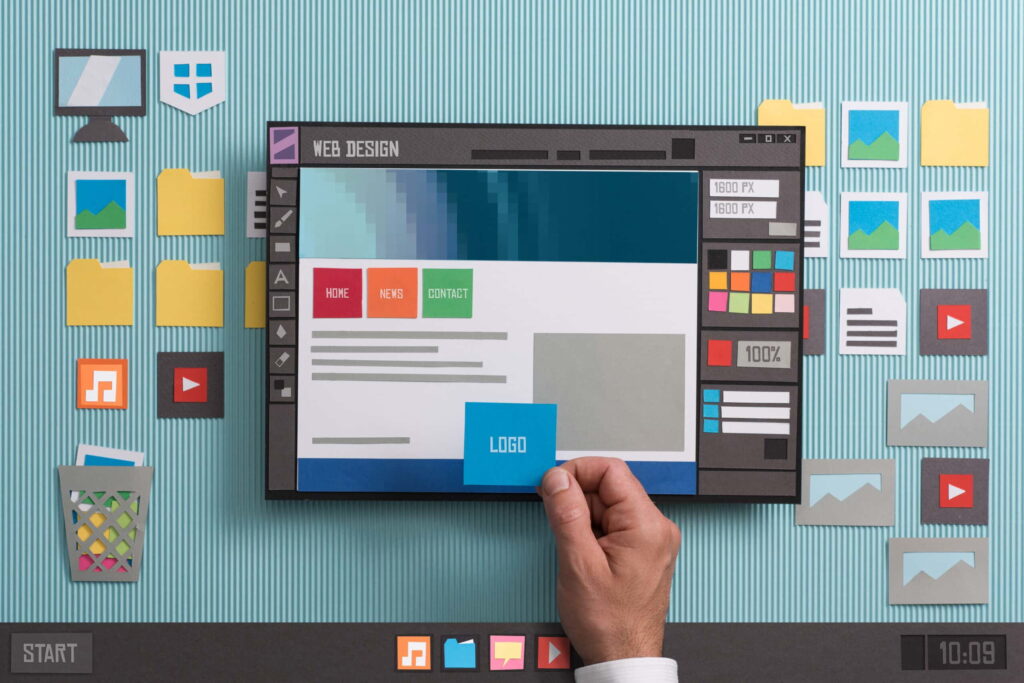
Implementing structured systems for your folders is key. Begin by categorizing files into broad groups such as “Work,” “Personal,” and “Archive.” This categorization allows for easy navigation and retrieval. Dive deeper by creating relevant subfolders like “Presentations,” “Reports,” or “Receipts” under “Work.” This granular approach brings order and efficiency, reducing the time spent searching for documents.
Practical tips for maintaining this system include:
- Utilize cloud storage solutions like Google Drive or Dropbox to keep local devices uncluttered. With access to files from anywhere, cloud storage is both a clutter-buster and a non-disruptive work tool.
- Schedule regular digital clean-up sessions, such as weekly or monthly decluttering tasks, to prevent piles of digital debris from accumulating.
- Adopt a “one-in, one-out” policy, particularly for large files or applications, ensuring that every addition prompts a deletion or archiving of a comparable item.
In essence, structured digital files are akin to a well-organized library, enhancing access and elevating focus.
4. Unsubscribe from Unnecessary Emails
Imagine opening your inbox to find it free from chaos, filled only with pertinent and purposeful communications. This envisioning can become reality through meticulous management, primarily via unsubscribing from unnecessary emails.
Here, decluttering is less about deleting and more about preventing clutter at the source. Services like Unroll.me offer handy tools for managing and curating emails, reducing the time spent sifting through unwanted messages. In doing so, you not only regain control over your digital correspondence but also reduce the cognitive load of relentless notifications.
Consider these steps to enhance your email management:
- Identify and categorize emails by flagging or labeling them as “Important,” “Personal,” or “Newsletters,” allowing you efficient prioritization and readability.
- Be ruthless with unsubscribing from newsletters or promotional offers that you no longer find beneficial or have never engaged with.
- Establish smart filters and folder systems to automatically sort emails upon arrival, ensuring important messages are actioned promptly.
This proactive mailbox management creates a focused communication channel, minimizing distractions and optimizing your digital correspondence.
3. Optimize Your Digital Devices
Your digital devices are your portals to both work and leisure; hence, optimizing these devices is critical for maximizing productivity. Optimization can prevent unnecessary lags and inefficiencies while enhancing everyday usability.
Begin with freeing up storage: remove unused apps, clear cache files, and offload unnecessary data. Regular software updates are essential, as they often include security patches and performance enhancements.
Consider these device optimization strategies:
- Remove unused applications that no longer serve a purpose, preventing them from hogging either space or memory.
- Organize app icons by function on your home screen—group together productivity apps, social media, and entertainment—to streamline navigation.
- Close unnecessary tabs and background applications to conserve system resources, resulting in improved device performance.
This streamlined digital ecosystem enhances device responsiveness, supporting broad productivity and engagement.
2. Implement Digital Minimalism in Your Workflow
Going beyond mere organization, digital minimalism is about consciously curating your digital engagement. This approach involves adopting minimalist philosophies within your workflow to filter distractions and focus on high-impact activities.
Embrace digital minimalism by being selective with the tools and platforms you use. Limit multitasking, a notorious productivity drain, and shift towards focusing fully on one task at a time. Schedule purposeful interactions with technology, such as checking emails twice daily rather than continuously.
Harness these methods to integrate minimalism into your daily workflow:
- Create a prioritized task list each day, focusing on high-value activities that align with long-term goals.
- Apply productivity techniques like the Pomodoro Technique, which encourages short bursts of deep focus, interspersed with brief breaks.
- Consciously limit social media or entertainment engagements to specific times of the day, preventing disruptive spillovers into productivity sessions.
This intentional curation not only boosts focus and clarity but nurtures a more fulfilling digital experience.
1. Establish a Consistent Routine for Digital Organization
The most impactful strategy for attaining digital simplicity lies in establishing a consistent routine for digital organization. Just as physical organizing requires ongoing effort, so does digital tidiness. Regularly setting aside time to review, clean up, and redeploy ensures your digital space remains manageable and efficient.
Embedding organizational tasks into your routine solidifies discipline and consistency over time. Whether it’s ten minutes a day or a more intensive block once a week, these rituals maintain a tidy digital life.
Consider incorporating these practices into your routines:
- Allocate time weekly to batch-process and review digital tasks, integrating them with broader goal assessments.
- Develop a “digital mindfulness” habit by periodically evaluating your digital consumption patterns, an exercise in awareness and intention.
- Utilize task management and calendar apps to schedule and remind yourself of regular maintenance, ensuring duties are not sidelined.
Adopting such a disciplined approach ensures that your digital environment consistently supports rather than detracts from your broader endeavors.
In conclusion, the journey toward digital simplicity is no mere overnight endeavor but rather a steadfast commitment to refining and optimizing your virtual realm. By adopting these strategies consistently and with intent, you can carve out a digital space that augments rather than drains your energy, heralding unprecedented productivity and clarity.
| Category | Key Features | Advantages | Disadvantages | Ideal Users |
|---|---|---|---|---|
| Digital Decluttering | Removing unnecessary files and applications. | Increases productivity by minimizing distractions. | Can be time-consuming initially to sort through. | Individuals looking to streamline their digital environment. |
| Task Management Tools | Software for tracking tasks and deadlines. | Enhances organization and ensures accountability. | Too many features can overwhelm users. | Professionals aiming for efficiency and clarity. |
| Cloud Storage Solutions | Online platforms for data storage and sharing. | Provides accessibility from any device with internet. | Potential privacy risks if not properly secured. | Teams and individuals needing flexible access. |
| Automation Tools | Software that automates repetitive tasks. | Saves time and reduces errors in routine tasks. | Initial learning curve and setup time required. | Busy professionals looking to optimize their workflows. |
In the evolving world of digital organization, Digital Decluttering stands out as the cornerstone for revitalizing one’s virtual workspace. It emphasizes the importance of discarding unnecessary files and applications, which can not only lead to a significant boost in productivity but also foster a clearer mental state by minimizing distractions. However, it is important to note that this process can be quite labor-intensive in the beginning, as individuals may find themselves sifting through a wide array of digital clutter. The ideal candidates for this practice include anyone seeking to streamline their digital environment—be it students, business professionals, or even casual users.Another critical category is the implementation of Task Management Tools. Such tools serve as powerful software for tracking tasks and deadlines, allowing users to visualize their responsibilities and prioritize more effectively. By enhancing organization and fostering a sense of accountability, these tools can effectively boost performance. However, a potential downside lies in the plethora of features that may overwhelm users, creating a barrier rather than relieving one. This category is particularly advantageous for professionals aiming for enhanced efficiency and clarity in their duties.Moving onto Cloud Storage Solutions, these platforms have revolutionized the way data is stored and shared, permitting greater accessibility from any device connected to the internet. The convenience of being able to access files from anywhere is a game-changer, promoting flexibility and collaboration. Nonetheless, users must be vigilant regarding potential privacy risks associated with cloud services, underscoring the necessity of thorough security measures to protect sensitive information. Teams and individuals requiring flexible access find this category especially beneficial.Lastly, Automation Tools are transformative. These software solutions automate repetitive tasks, effectively saving time and reducing potential errors, significantly improving workflow efficiency. Yet, it is essential to acknowledge the initial learning curve that comes with these tools, as setting them up may require a significant investment of time. This approach is ideally suited for busy professionals eager to optimize their workflows and reclaim their time for more strategic endeavors. Each of these categories not only contributes to the theme of “Simplicidade Digital” but also empowers users to enhance their productivity in profound ways.
Frequently Asked Questions: Digital Simplicity Strategies
How can digital simplicity increase productivity?
Embracing digital simplicity can significantly boost productivity by reducing the time spent on managing cluttered digital spaces. By organizing your virtual environment, you streamline your workflow, which minimizes distractions and superfluous tasks. A well-organized digital framework allows for quick access to essential files and tools, thereby enhancing focus and efficiency. Implementing strategies like categorizing emails, maintaining a clean desktop, and utilizing digital tools effectively contributes to a more productive digital experience.
What are the essential tools for organizing a digital workspace?
The choice of tools depends on personal preferences and specific needs, yet some tools are universally recognized for their utility in achieving digital simplicity. For instance, cloud storage services like Google Drive and Dropbox are crucial for file organization and easy access across devices. Productivity apps such as Trello or Asana help in task management and keeping track of projects. Email management tools like Clean Email can assist in decluttering your inbox. Using these tools can help create a balanced and organized digital workspace, fostering an environment that supports increased productivity.
Can minimalism be applied to digital spaces without affecting performance?
Yes, digital minimalism can be applied effectively without compromising performance. The key lies in distinguishing between necessary and redundant digital assets. One can start by decluttering digital devices, removing unused apps, and consolidating similar applications and files. It’s important to regularly audit your digital space to ensure efficiency. Not only does this streamline your digital interactions, but it also enhances system performance by freeing up resources, ultimately leading to a cleaner and more responsive digital experience.
Are there any risks associated with digital simplicity practices?
While digital simplicity practices aim to streamline your digital life, there are a few potential risks if not implemented thoughtfully. Over-simplifying by deleting vital data without backups, for instance, can lead to data loss. It’s important to distinguish between necessary information and digital noise. Employing strategies such as regular data audits and backup routines can mitigate such risks. These practices, when executed carefully, can unlock the potential of a well-organized digital space.
Conclusion: Embracing Digital Simplicity for Enhanced Productivity
In a world increasingly dominated by digital noise, the pursuit of digital simplicity emerges as a crucial strategy for both personal organization and increased productivity. The article explored various techniques to streamline one’s virtual environment, underscoring the necessity of organizing your digital space just as meticulously as your physical one. This not only minimizes distractions but also optimizes time management, allowing individuals to focus more on tasks that truly matter.
The top strategies discussed in the article included decluttering digital files, prioritizing essential applications, implementing effective time management techniques, and fostering a minimalist approach toward digital consumption. By adopting these methods, individuals can transform their cluttered digital spaces into productive hubs. This echoes the broader philosophy of minimalism, which emphasizes the value of keeping only what is necessary to lead a more focused and fulfilling life.
Moreover, organizing your digital space is an ongoing journey rather than a one-time task. It requires sustained effort and mindfulness to ensure that the benefits of a streamlined digital life are continually realized. As technology incessantly evolves, staying informed and adapting to new tools that promote simplicity and efficiency becomes indispensable.
Ultimately, the call to action is clear: actively pursue a digital minimalist lifestyle as a means to enhance both personal well-being and productivity. By simplifying your virtual environment, you not only manage to ward off the inevitable overwhelm of digital clutter but also create a space that fosters creativity and innovation.
Related posts:
Mastering Simplicity Tips to Reduce Daily Excess and Clutter
Financial Minimalism: Strategies to Simplify Spending and Increase Your Savings
Simplicity in Lifestyle: Adopting Minimalist Habits to Reduce Stress
Simplicity in Eating: How to Practice Minimalism in the Kitchen and Improve Your Health
Simplicity in Fashion: How to Create a Functional and Minimalist Wardrobe
The Simplicity in Time Management: Techniques to Eliminate Distractions and Focus on the Essentials

Linda Carter is a writer and organization expert specializing in minimalism and personal organization. With extensive experience helping individuals create clutter-free, functional spaces and adopt mindful habits, Linda shares her knowledge on our platform. Her goal is to empower readers with practical advice and strategies to simplify their lives, stay organized, and achieve a sense of calm and balance in their daily routines.